Soldering the DIY Gas Detector
Written By: Marcus Schappi

Difficulty
Easy
Steps
8
In this tutorial, you’ll guide users through soldering the components of a DIY gas detector module. The kit likely includes a gas sensor MQ2, headers, resistors, and a PCB. The end goal is a functional sensor board that can detect gases such as CO, methane, or LPG

- DIY Gas Detector Kit (PCB + components)
- Soldering iron (350°C recommended)
- Solder (lead-free)
- Soldering stand and cleaning sponge/brass tip cleaner
- Tweezers
- Diagonal cutters
- Fume extractor or good ventilation
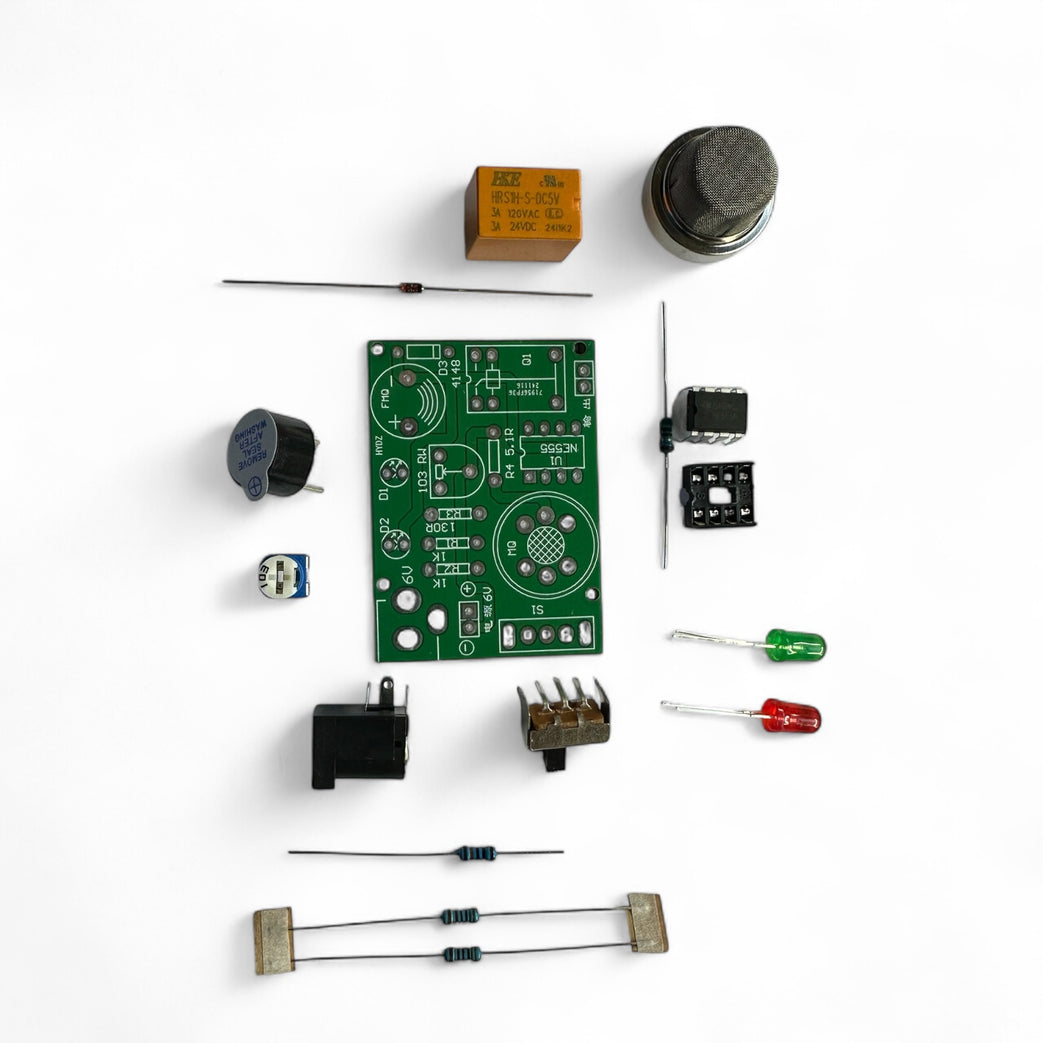
Component -
MQ2 Gas Sensor - Main sensor (large metal can)
PCB with Silkscreened with component layout
Buzzer for Sound alert
Potentiometer (Trimpot) - Sensitivity adjust
IC Socket + IC socket - NE555 comparator
Resistors x4
Rectifier Diode - Polarity protection
Green + Red LEDs - Status indicators
Orange Relay - For triggering external loads
Barrel Jack- Power input 6V Required
Switch - Power Control
MQ2 Gas Sensor - Main sensor (large metal can)
PCB with Silkscreened with component layout
Buzzer for Sound alert
Potentiometer (Trimpot) - Sensitivity adjust
IC Socket + IC socket - NE555 comparator
Resistors x4
Rectifier Diode - Polarity protection
Green + Red LEDs - Status indicators
Orange Relay - For triggering external loads
Barrel Jack- Power input 6V Required
Switch - Power Control
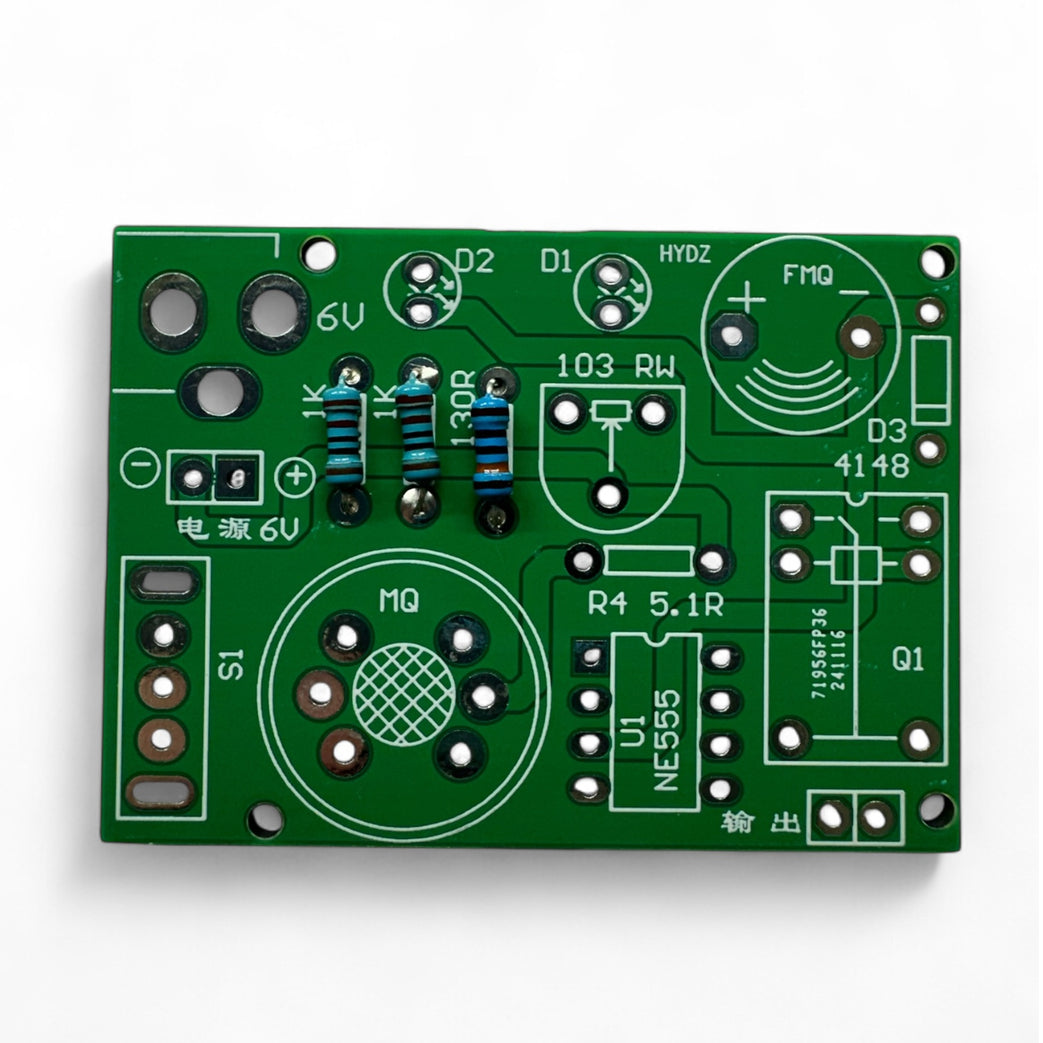
Insert Resistors (R1–R4)
Bend leads to fit the holes.
Bend leads to fit the holes.
Match resistor values according to the silkscreen.
R1 and R2 are 1K resistors -
- 1kΩ resistor colour code (4-band):
- Brown
- Black
- Red
- Gold
R3 is 130R
- Brown
- Orange
- Brown
- Gold
R4 is 5.1R
- Green
- Brown
- Gold
- Gold
Insert, flip the board, solder, and trim.

Add Trimpot (VR1)
- Used for threshold adjustment.
- Push in as far as it will go and solder.
Add the Buzzer (BZ1)
- Match polarity if marked (+ or –).
- Peel off the sticker and you will see a + on top.
- Push through, solder, and trim.
Add Power Jack (J1)
- These parts take more heat—use flux if needed.
- Solder carefully so joints are solid.
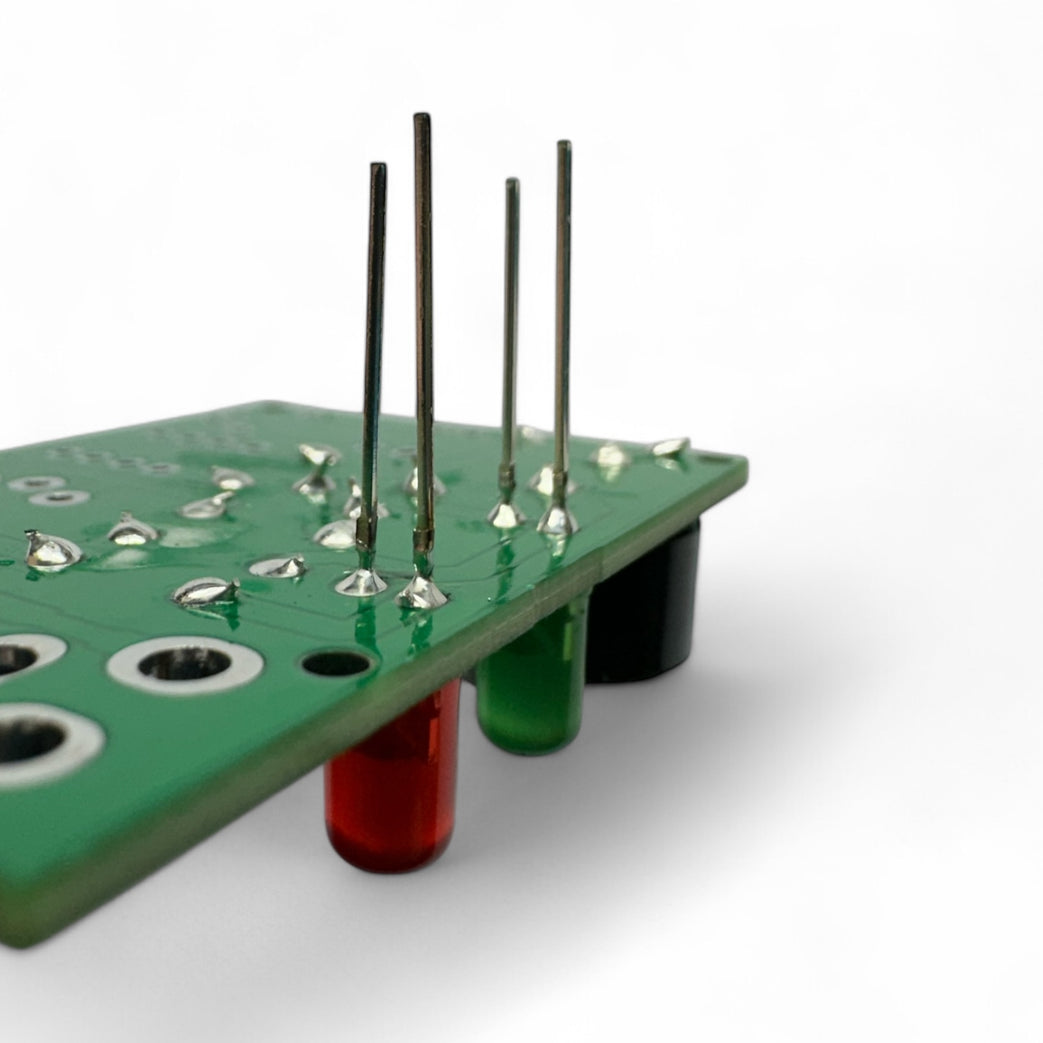
Solder the LEDs (D2 = Green, D3 = Red)
- Match the flat side (cathode) with the flat line on the PCB.
- The longer leg should be near the edge of the board.
- Test with a coin cell before soldering if unsure.
Insert the Relay (RL1)
- Align pin layout carefully (may only fit one way).
- It should sit flat against the board.
Mount the Gas Sensor
Solder the 3-pin Switch
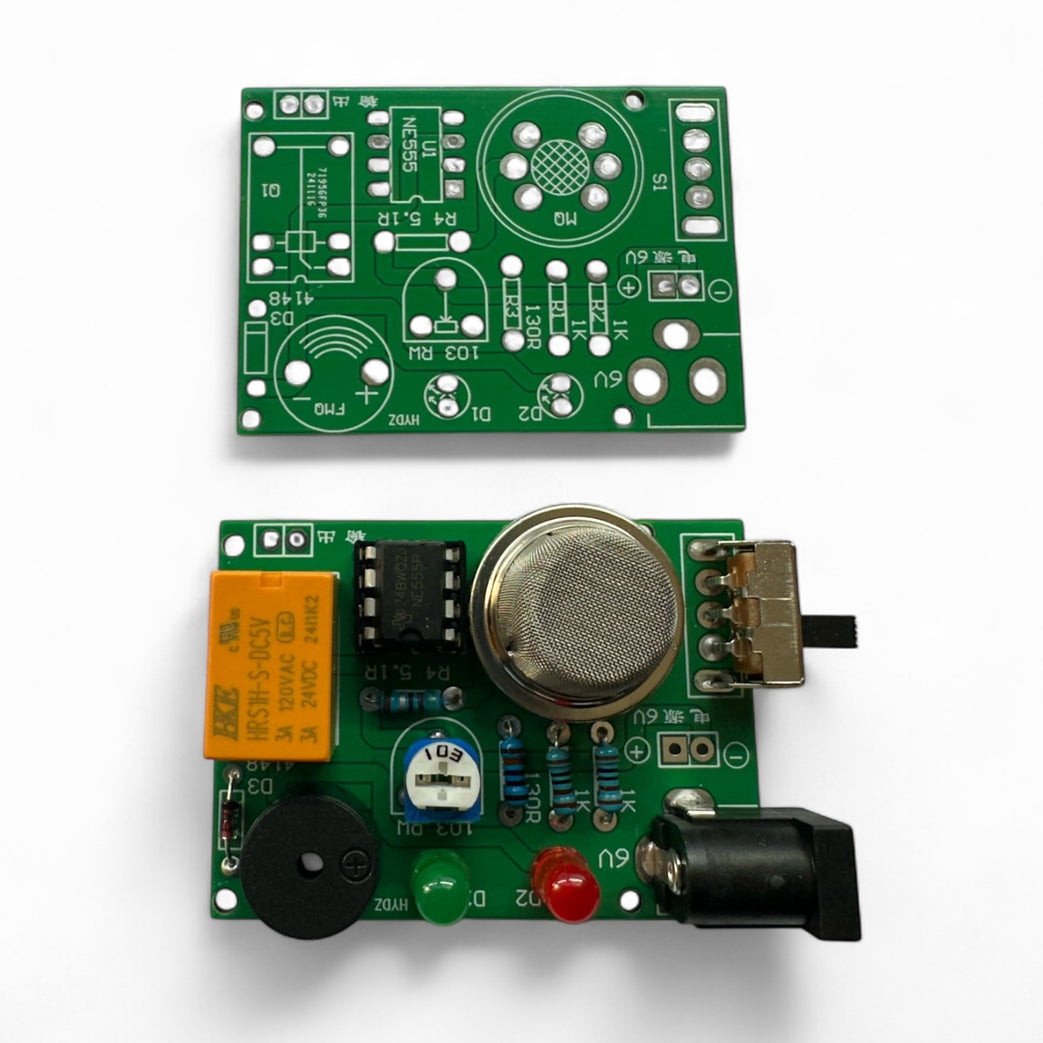
Install the IC Socket (U1)
- Align the notch in the socket with the notch on the PCB marking.
- Solder all 8 pins.
Insert the IC into the Socket
- Ensure orientation notch matches socket and silkscreen.