Laser Sensor for Arduino
Create a simple tripwire alarm
Written By: Cherie Tan
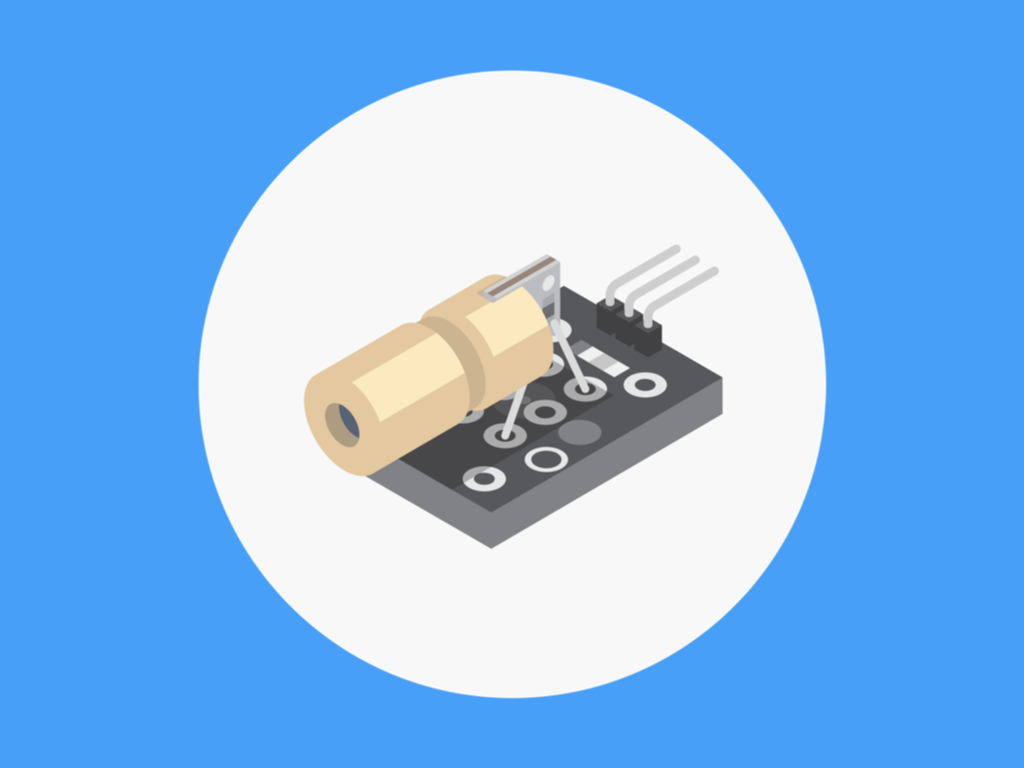
Difficulty
Easy
Steps
12
Ever seen grids of laser beams protecting valuables? Then you've probably seen a laser sensor module at work. The laser beams may seem high-tech, but the principles behind them are simple.
In this guide, you will get familiar with the laser sensor module and use it with an Arduino to create a simple tripwire alarm system. It will let you know if anyone is sneaking about!
After completing this guide, you will understand how to use a laser sensor module and can go on to create projects of your own!
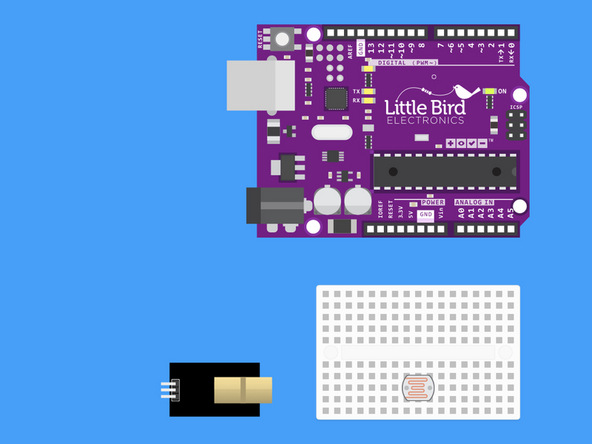
Insert your LDR into your Breadboard.
The LDR is not polarised so the orientation of the LDR doesn't matter. Just be sure that the legs are not in the same row. (Note our breadboard is rotated 90º).
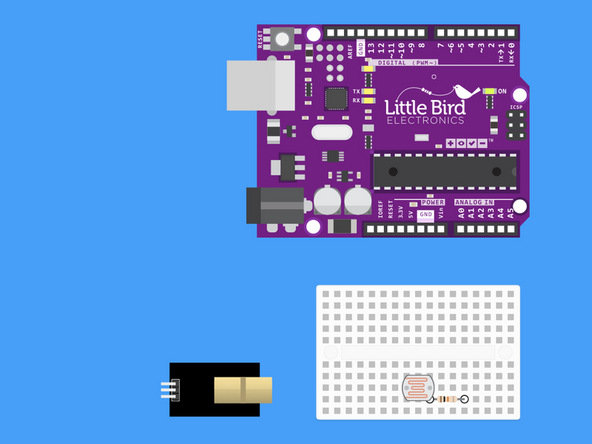
Insert your 10k Ohm resistor such that one of the resistor's legs shares a row with one of the legs of the LDR.
Your 10k Ohm resistor has the colour bands: "Brown, Black, Black, Red, Brown".
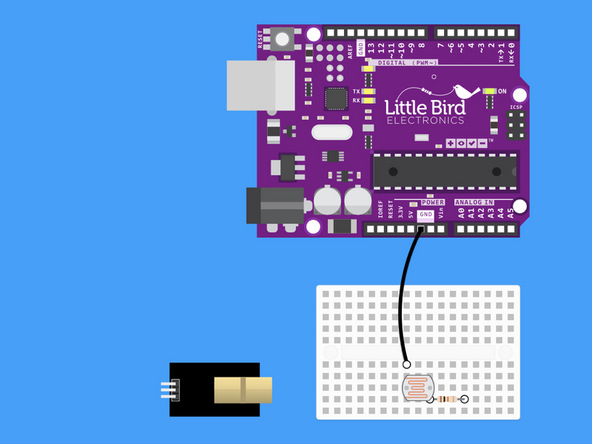
From the row with just the LDR leg put the black jumper wire and run it to GND (ground).
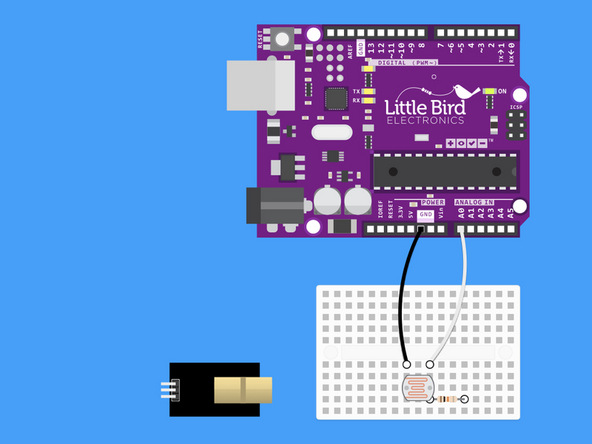
From the row where the legs share, use your white jumper wire and insert it into your Arduino's Analogue 0 Pin.
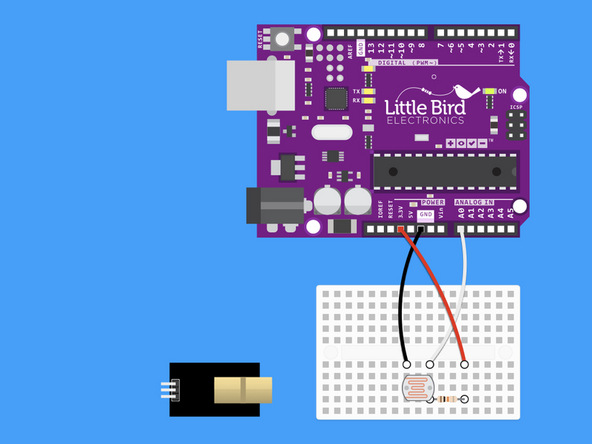
Run a red jumper wire from your Arduino's 3V pin to the other leg of your 10k resistor.
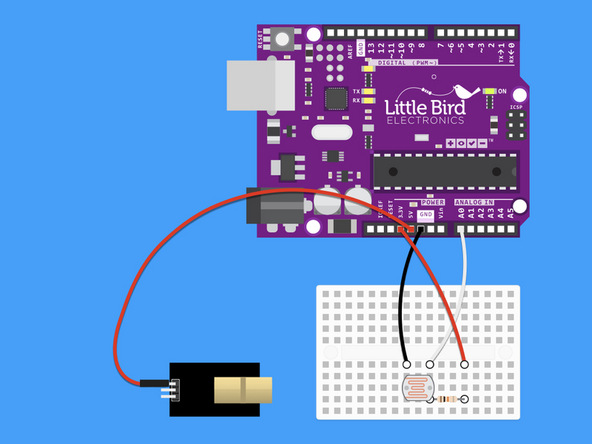
Run a red jumper wire from your Arduino's 5V pin to the S leg of the Laser Module.
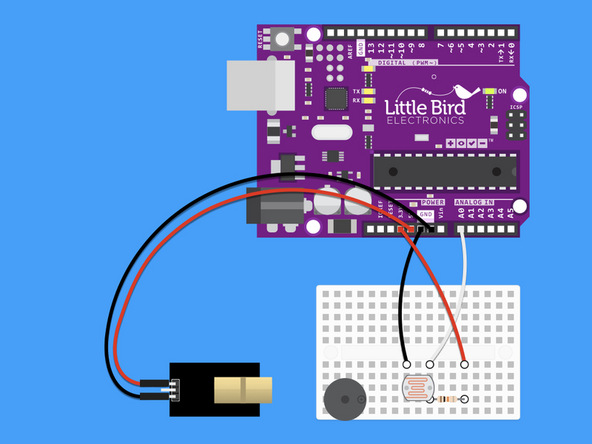
Plug your Buzzer in so that the positive pin is on the right hand side.
There are markings on the buzzer which indicate the positive and negative pins.
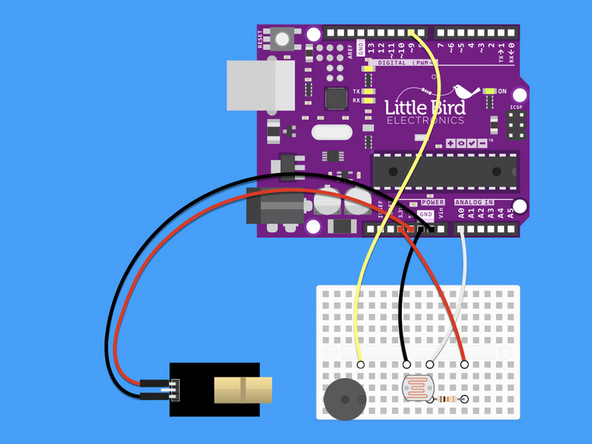
Connect the Digital Pin 9 to the Buzzer's positive pin.
int ldr = 0; //analog pin to which LDR is connected int ldr_value = 0; //variable to store LDR values const int buzzer = 9; void setup() { Serial.begin(9600); //start the serial monitor } void loop() { ldr_value = analogRead(ldr); //reads the LDR values Serial.println(ldr_value); //prints the LDR values to serial monitor delay(100); //wait if (ldr_value < 600) { tone(buzzer, 1000); delay(3000); // 3 seconds of beeping to tell you the trip wire has been broken } else { noTone(buzzer); } }
Upload this code - now when the laser gets broken the buzzer will go for 3 seconds!

